
This was a fun project to work on, “we’d like a digital sign and we don’t really want to spend any money on it”. The first suggestions started off with things like: A usb thumb-drive connected to a TV with images on a slideshow, Power Point on a laptop connected to the TV.
Obviously, this didn’t provide the ability to update the information easily or look that professional.
Enter Xibo….
Xibo is a platform I discovered in my search for a solution to the issue: Provide a digital signage solution for little to no cost that can be easily updated by someone who isn’t computer ‘savy’.
Xibo is free, open source and can be implemented, depending on your existing systems, for little to no cost (if you want to use an Android or webOS device as your ‘player’ there are small licensing fees). You install and run the server software locally on your own hardware, the interface is though a web GUI that provides a very friendly WYSIWYG editor.
You then configure and design your displays (the information you want on the screen), then setup your devices to connect and receive the displays. It supports Windows, Android, and webOS devices. More information is available on their website. You can create media rich displays that include weather updates, news tickers, images. There is a thriving community that provides plenty of additional widgets and plugins too. The forums are very welcoming and there is always someone there to help you if you have issues, a nice touch, but not unsurprising as people seem to embrace and support open source projects.
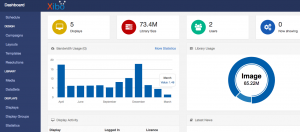 The interface is very clean and provides plenty of information that you will likely not need unless you are a digital ad agency. I’ve not experienced any issues with the system in the 3 years that I’ve had it running.
The interface is very clean and provides plenty of information that you will likely not need unless you are a digital ad agency. I’ve not experienced any issues with the system in the 3 years that I’ve had it running.





